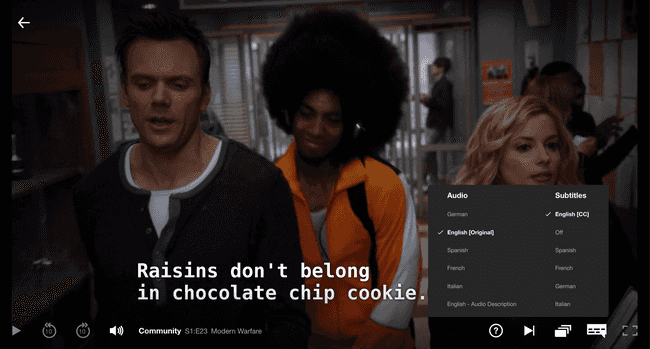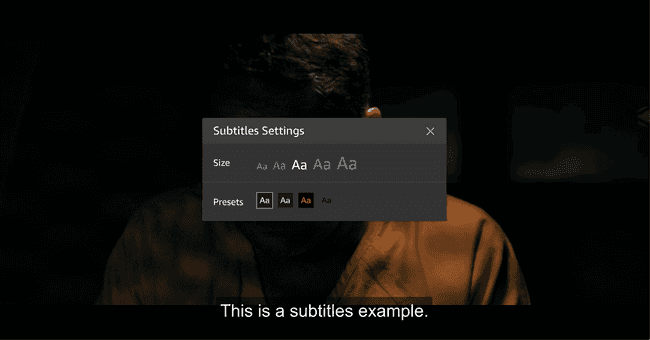Best Streaming Subtitles
Subtitles are an essential tool for accessibility but they’re also just generally helpful. At times, however, there are problems where subtitles aren’t showing up quite right. Below is a run thorugh of the different major services and a review of their subtitles solution in general.
Netflix
Netflix is the most well known streaming service and their name has become synonymous with streaming movies. Subtitles on this site are displayed as can be seen below.
Netflix’s subtitles are pretty bad. They bounce around the screen when overlapping text which can be jarring for the user and they only have a little backshadow to keep them from blending in with whatever is behind them. To add to the problems there aren’t any means for controlling the style of subtitles (although CC output to TVs can help users use their TV settings).
Netflix can do a lot better and should look to their competition to see some examples.
Amazon Prime Video
Amazon seems to do everything these days. Video streaming is something that’s been slowly rolling out but shows like The Boys are drawing more attention to their video offering. Subtitles on Amazon look like this:
Way better! The default has a large backdrop that allows really good visibility of the white font. Opening up the options panel the text size can grow or shrink and presets can be used to configure just the right subtitles for every viewer. We explore how to configure these options in another blog post here!
Tell us on Twitter if there is another service you’d like us to review!
Custom Subtitles
Now if these options aren’t enough or if you’re having problems finding the right subtitles for you to use you can always add your own!
There often isn’t enough demand for all languages to be supported for every show but there are communities that provide subtitles for shows in other languages. You can take these subtitles and add them to any of these streaming services using a tool called Substital! Read about how to set it up!
You’ll be able to have a lot more configuration options with a third party extension than with these major companies.