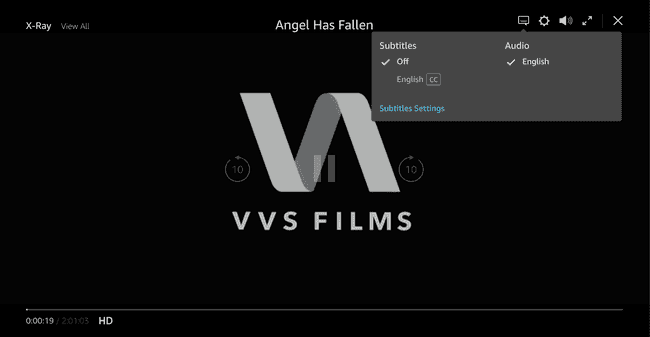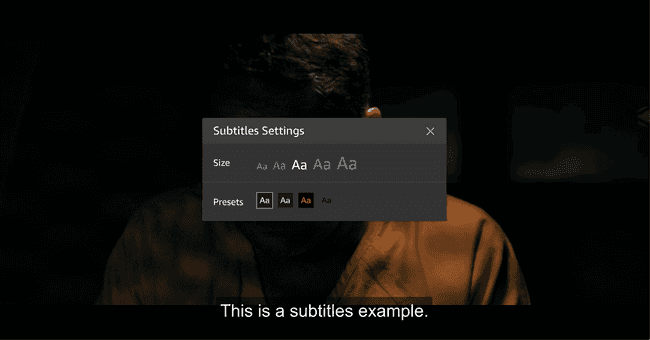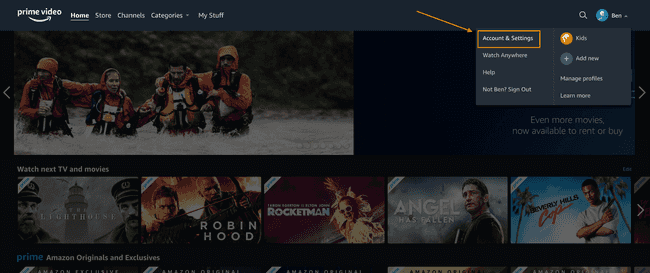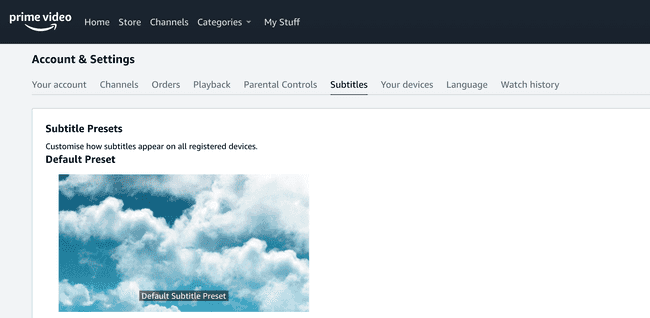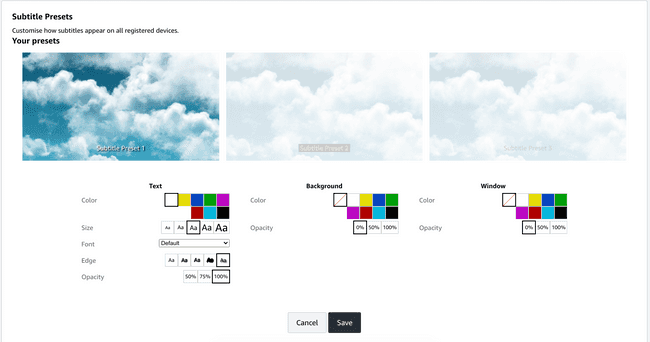How To Setup Subtitles On Amazon Prime Video
Looking to configure Amazon Prime Video to appropriately show subtitles just the way you like it? Read on to find out how to configure everything.
1. In-Video Settings
Inside of any playing video you can find some settings that can help you configure the different languages available to you. Simply click the speech bubble icon in the top right corner.
You might not have a very large set of language options. If the language you’re looking for isn’t available then you can always add custom subtitles that fit your needs.
2. In-Video Preset Options
To help out those who may have difficulty reading the subtitles in their default format, Prime Video have added another menu under “Subtitle Settings” where you can select presets.
What’s cool, is there is also a way to configure these presets.
3. Finding the presets
These presets are helpful, but there is also a way to further customize them. Start by going to your “Account Settings” from the Prime Video home page.
Inside there will be a tab that says “Subtitles”. Clicking on this will reveal the different presets we were able to select from above.
4. Customizing
By clicking “Edit” on any of the presets below, you will be able to open the customization menu.
As you change the options you’ll notice that the text changes in the preview that you’ve selected.
Here you can change the color and other aspects of the text that is being displayed on the screen. Next you’ll be able to change the background color and opacity to help with keeping the text visible. The final options allow you to change the box around the subtitles which can make them easier to see as well.
5. Enjoy!
After setting your new Subtitle options you’re all good to go! Enjoy watching and being able to decipher even the subtlest mumbling.
A language option not available?
If your language isn’t available, we do have a guide for importing your own here.