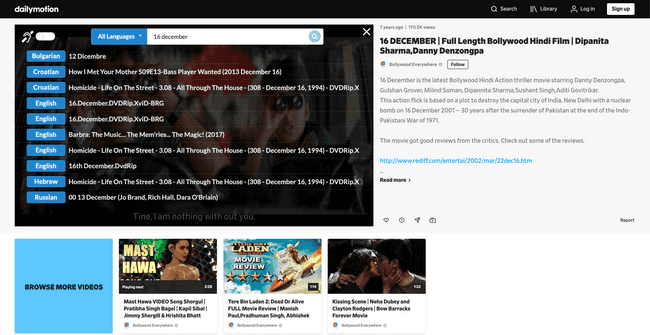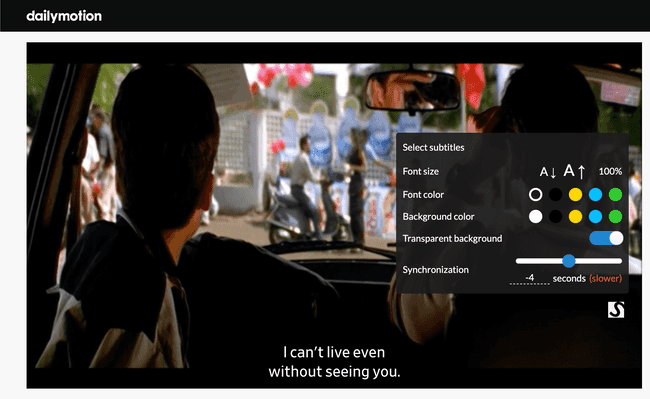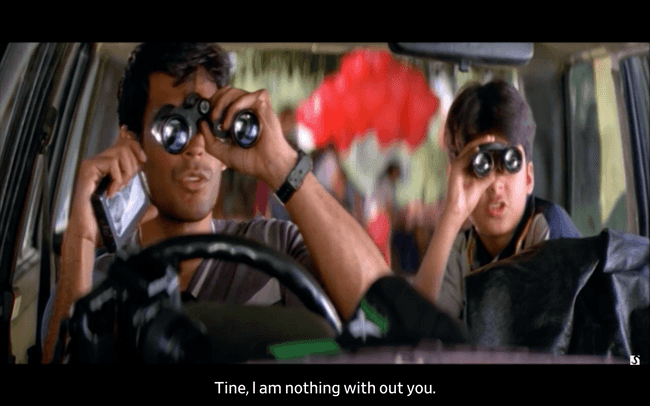How To Setup Subtitles On Dailymotion
Dailymotion is a great site for finding classic movies but there aren’t subtitles available for you to be able to appreciate them. Sometimes the upload has subtitles attached, but if not you are in trouble. Not to worry, we have a guide for you to setup your own!
1. Download the Substitle Extension
Start by downloading the Chrome extension Substital (also available on Firefox) to enable you to put your own subtitles over Dailymotion.
This gives you the power to easily search for and add your own subtitles right on to Dailymotion. Below you can see the results of a search for subtitles within the extension.
Subtitles not available? If you can’t find subtitles available in your language of choice, head over to our Substital specific article describing how to import your own.
2. Configure the subtitles
With the initial selection out of the way, we can click on the Substital icon on the right to bring up another menu. Here we can configure a few different options.
The options help you increase or decrease the size of the font, determine what color the text is, set the text background color, and set a synchronization value.
In the image above, I’ve kept the subtitles the same but the “Synchronization” value has been adjusted. I did this so the subtitles would line up with the show correctly. You can type a positive or negative number here to offset at what timing the subtitles show.
3. Sit back and enjoy
That’s all there is to it! It’s time to relax and enjoy your movie!