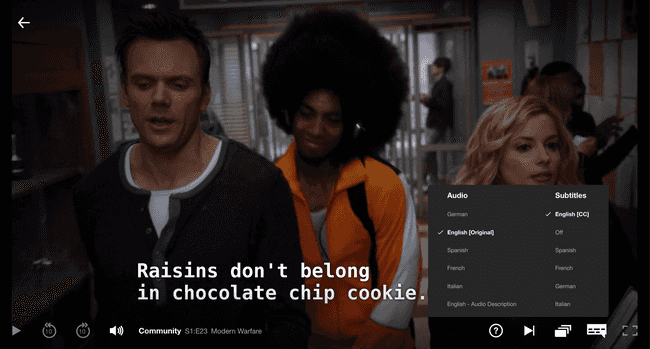How To Setup Subtitles On Netflix
Below are the only steps you’ll need to easily configure Netflix to show you subtitles.
1. You’ll need to start a video
Pick a video to get started that we’ll use to configure your subtitle options.
2. Inside the video you’ll be able to configure your options
Once a video is playing, navigate to the controls and select the button that looks like a speech bubble in the below screenshot.
Clicking this option will bring up the menu for your narration options.
The Audio setting allows you to select the language that Netflix has audio for.
The Subtitles setting will allow you to select subtitles and Closed Captions for any of the available languages. This is the one you want.
3. Enjoy!
After setting your new Subtitles options you’re all good to go.
A language option not available?
If your language isn’t available, we do have a guide for importing your own here.