Add Custom Subtitles to Netflix, Amazon Prime, and Other Services
Many shows on Netflix can’t be watched due to lack of language support. Maybe they aren’t filmed or dubbed in your language or maybe the subtitles that are available don’t support your native tongue. When traveling we found that some of our favorite shows aren’t available in English and don’t have English subtitles.
With one simple download you can add subtitles to any of your favorite shows.
1. Download the Extension
Start by downloading the Chrome extension Substital (also available on Firefox) to enable you to put your own subtitles over shows running in your browser.

You can even search for and add subtitles right from in the application. Just click on the extension while your show is running and you can search and download subtitles using the search bar at the top.
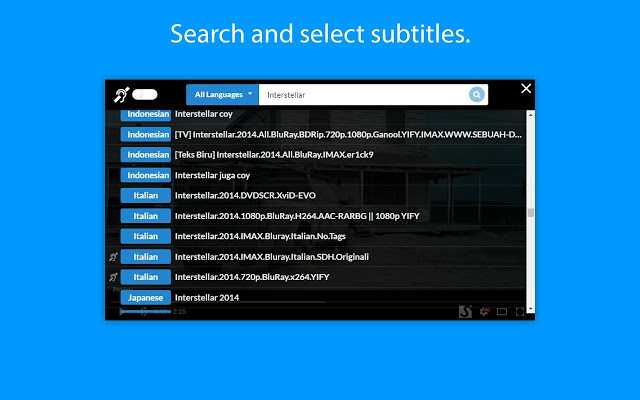
2. Download Subtitles for Your Language
Next, if you can’t find what you’re looking for on their search, you could use a popular subtitle source to download subtitles: SubScene.
By searching for the show you’re interested in, you can find subtitles available in most languages for movies, seasons and episodes. There are a number of other sites that may also have subtitles so browse around if you can’t find what you’re looking for.
3. Convert to .srt for Subtital
Next we need to ensure that the files we’re using are in a format (.srt) that is usable by Substital. For this there’s a handy converter on gotranscript.com that works great for a variety of formats.
.srt is the format we want so go ahead and upload the file you received from SubScene and it will automatically download the conversion when it’s finished converting it.
4. Setup and Enjoy
Now we have everything we need to add subtitles to Netflix or any other platform!
When watching a show, click on the Extension in your browser. At the bottom where it says “Or drop your subtitles file here to load it. Format supported: .SRT, or .ZIP containing a .SRT”, go ahead and drag in the new .srt file we got from gotranscript.
Click play if you paused and see if the new subtitles are playing how you expect.
If you enjoy using Substital please donate. It’s amazing that the developer has created this helpful tool for us to use.
Troubleshooting Q&A
Q: I want to watch a show on Netflix or another platform but it isn’t available in my region
A: While this extension can’t help you, we do have know how to use a VPN to get more shows out of your existing platform.
Q: My subtitles are showing up, but the other subtitles are still showing.
A: If this happens, you should go to the regular subtitle selection within your streaming service and disable their subtitles.
Q: My subtitles are showing up, but they look a little off.
A: If this is the case, then you can go back into the menu by clicking the link for Substital and adjust the sync timings. By default it is set to 0 seconds. You can adjust this forward and backwards until you find a time that works for the video you’re watching.

