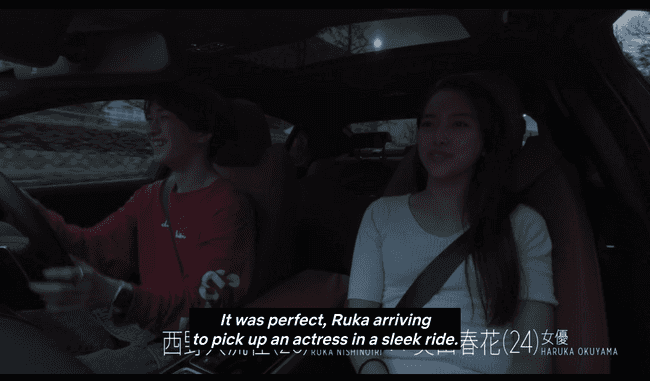Learn a Language with Subtitles
Whether you’re living abroad or if you’re just looking to improve your language skills, subtitles can be a great way to learn a new language. There’s a lot of different ways to learn using subtitles.
During my time in Japan I spent time watching Terrace House so that I could learn Japanese names. When I met people I had a really hard time remembering their names. Watching characters with similar names helped me make mental connections to those names. Having subtitles to read reinforced them further visually as I read them.
Subtitles are an excellent tool that expands on foreign films as a language learning resource. Here are some of the great ways you can use them to learn.
Learn by listening to the language
A great way to get a feel for a foreign language is to listen to it spoken on television shows and movies. The way that a language is spoken can often be different when used in a more casual context. Timing, tone, and intonation can all be picked up by listening to the way someone says familiar phrases.
By keeping the subtitles in a language you understand, they act as a reference that you can use when you need a hint for what was said. Don’t give into the temptation to read for the entire show! Try to push yourself to understand without looking.
Learn by reading the language
Another option that is helpful is reading the language you’re learning while watching a film. This is especially helpful when you’re a visual learner like me. Often it’s easier for me to remember what a word looks like instead of how it sounds.
This is also a great option when a language has multiple scripts, like Japanese. As you become comfortable with one script, you can switch to the other to build your familiarity with that one too.
If you take this approach it’s a good idea to watch your favorite show or a movie you know well. It helps when you already know what’s going to be said and can really focus on trying to read it in another language.
Learn by reading and listening to the language (advanced)
The final approach is to both read and listen to the language. By perceiving the language twice you can really hone your skills. This is best used as a tool when you get really comfortable with a language and can almost talk along with the subtitles!
Add your own subtitles to Netflix, Hulu, or Amazon Prime
While the major streaming companies support subtitles, they often have a selection that’s limited to just the popular languages in the region for that programming. Fortunately, there are options for bringing in your own subtitles!
To start, download the Chrome extension Substital (also available on Firefox) to enable you to put your own subtitles over shows running in your browser.
With this extension installed you have full control over what subtitles are being displayed.
You can even search for and add subtitles right from in the application. Just click on the extension while your show is running and you can search and download subtitles using the search bar at the top.
If they don’t support the subtitles you’re looking for, you can find details on importing your own here.
Happy learning!