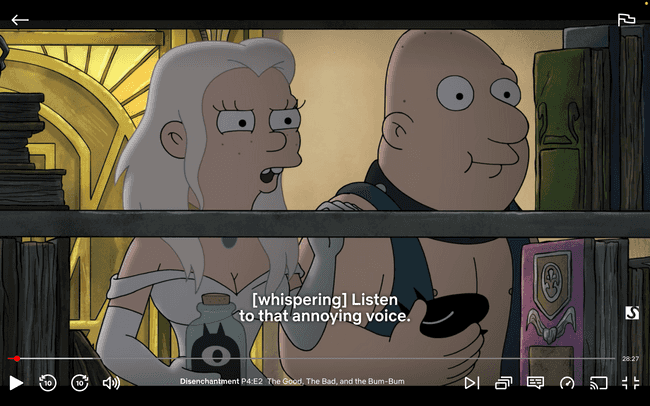Missing Subtitles on Netflix’s Disenchantment
Disenchantment Season 4 just landed and I’ve been bingeing it all weekend.
One thing that you’re bound to notice about the show is that Netflix isn’t supporting a lot of languages in each country. You might be unlucky enough to be a user of one of these languages that’s missing.
If your language is missing from Netflix, don’t give up hope. Instead download an extension, Substital, for Chrome and Firefox. This extension will let you add your own custom subtitles in your native language into Netflix!
It’s easy to get working but hard to master. If you get stuck along the way, refer to our guide to help setup and get this amazing extension running.
Having trouble accessing Disenchantment in your region?
Disenchantment might not make it into your home country. However, many other regions, like the US and Canada, do have these shows streaming on Netflix. We recommend NordVPN to give you access to Disenchantment for a low cost.
Their VPN is fast and secure and they have a very affordable price that lets anyone get an edge up on those pesky license agreements streaming companies have to adhere to. Free yourself from only browsing in your country and unlock the world today!
Having trouble finding your show in the Substital browser?
Don’t worry! You can still add custom subtitles to a show that Substital doesn’t know about. All you need to do is get the right files from sites that share subtitle files.
Here’s a few that we found for Disenchantment that we think could fit your language:
- Disenchantment on Subscene Season 1, Season 2, Season 3, Season 4
- Disenchantment on OpenSubtitles.org